Memory Settings
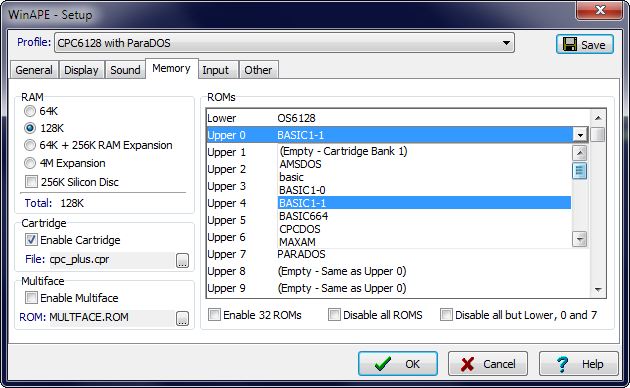
RAM
WinAPE can be configured to emulate a CPC with or without expansion memory. Use this setting to determine the amount of expansion memory available.
64K can be used to emulate a standard CPC464, CPC664 or Amstrad 464 Plus.
128K can be used to emulate a standard CPC6128 or Amstrad 6128 Plus.
4M Expansion can be used to emulate Yarek's 4 Meg expansion. This uses extended Output port addressing (#78xx through to #7Exx) to select banks from alternate zones of 512K each.
256K Silicon Disc adds the top 16 banks of 16K (selections #7fe1 through #7fff) as used by Dk'Tronics Silicon Disc.
The RAM Expansion emulation emulates Dk'Tronics RAM expansions and Silicon Discs providing up to a total of 576K RAM memory, or the full 4M expansion providing 4160K of memory.
Multiface
WinAPE can emulate a Multiface II. To enable this option, select Enable Multiface and select the location of the Multiface ROM.
Cartridge
Cartridges as used in Amstrad Plus and GX4000 machines can be enabled or disabled and selected using this option.
ROMs
CPC compatible ROM images (Read-Only Memory) can be selected for the Lower ROM and each of the Upper ROM slots available. ROM images placed in the ROM folder in the WinAPE folder will be displayed without the full path. Use this folder to store frequently used ROM images. The last option in the drop-down list when selecting a ROM for any slot is Select a file... which allows a file to be used from any other folder under Windows.
Although the ROM selection takes place immediately, the CPC firmware will not register the ROM immediately. Resetting the emulator after selecting ROM images will allow the CPC firmware to register the change. Hold CTRL and press F9 to reset the emulator.
Enable 32 ROMs allows up to 32 ROM slots to be populated. Most ROM boards developed for the CPC only allowed a maximum of 16 ROMs to be used, and the standard CPC firmware will only scan the first 16 ROMs for background ROMs, however, some software may be able to access the higher ROM numbers directly and a recent modified firmware is available which allows 32 ROMs to be used properly.
Disable all ROMs disables all external ROMs, including the lower (firmware) ROM. This setting is generally only useful if the cartridge is enabled, otherwise there will be no operating system available.
Disable all but Lower, 0 and 7 allows the emulator to run with all non-standard ROM slots disabled. This can be useful of some programs won't run with ROMs enabled, without the need to update your ROM configuration.
Standard CPC Emulation
* WinAPE has been designed to be capable of emulating the Amstrad Plus range of computers. It can, however, be set up quite simply to emulate any of the computers in the standard CPC range. To do this, un-check the Enable Plus Features check box in the General Settings section, then select the following ROM images and settings on this section:
| CPC464 | - Select 64K for the RAM setting. Select OS464 as the Lower ROM and BASIC1-0 as Upper ROM number 0. Remove any other ROM images. |
| CPC664 | - Select 64K for the RAM setting. Select OS664 as the Lower ROM and BASIC664 as Upper ROM number 0. Select AMSDOS as Upper ROM number 7 and remove all other ROM images. |
| CPC6128 | - Select 128K for the RAM setting. Select OS6128 as the Lower ROM and BASIC1-1 as Upper ROM number 0. Select AMSDOS as Upper ROM number 7 and remove all other ROM images. |
* Later versions of WinAPE support Profiles, and come with a number of standard profiles included which provide the above configurations.